License Assignment
WITHIN SPYCLOUD INVESTIGATIONS MODULE
🧭 Overview
In the SpyCloud console, access to the Investigations product is granted through license seats. Each seat maps one‑to‑one to a user account and belongs to one of three tiers:
- Investigations Pro (seat) – higher tier which offers Full Search, IDLink, Advanced graphing, and AI Insights
- Investigations Core (seat) – standard tier which offers Full Search, IDLink, and advanced graphing
- Investigations Lite (seat) – lower tier which allows for basic search
📦 License Pools
Every customer contract specifies a seat count for each tier (e.g. 1, 4, 25, 100), and corresponding licenses are created by your Customer Success partner.
All seats of the same tier combine into a pool of available seats that Admins can allocate.
The License tab under Configuration → Licenses displays for each tier:
- Total seats purchased
- Seats assigned / available
➕ Assigning a License While Adding Users
Prerequisite: Admin Role
- Navigate to
Configuration → Usersand click Add User - Toggle Investigations Lite or Investigations Pro to apply an available seat
- Click Add User
👇LICENSE ASSIGNMENT
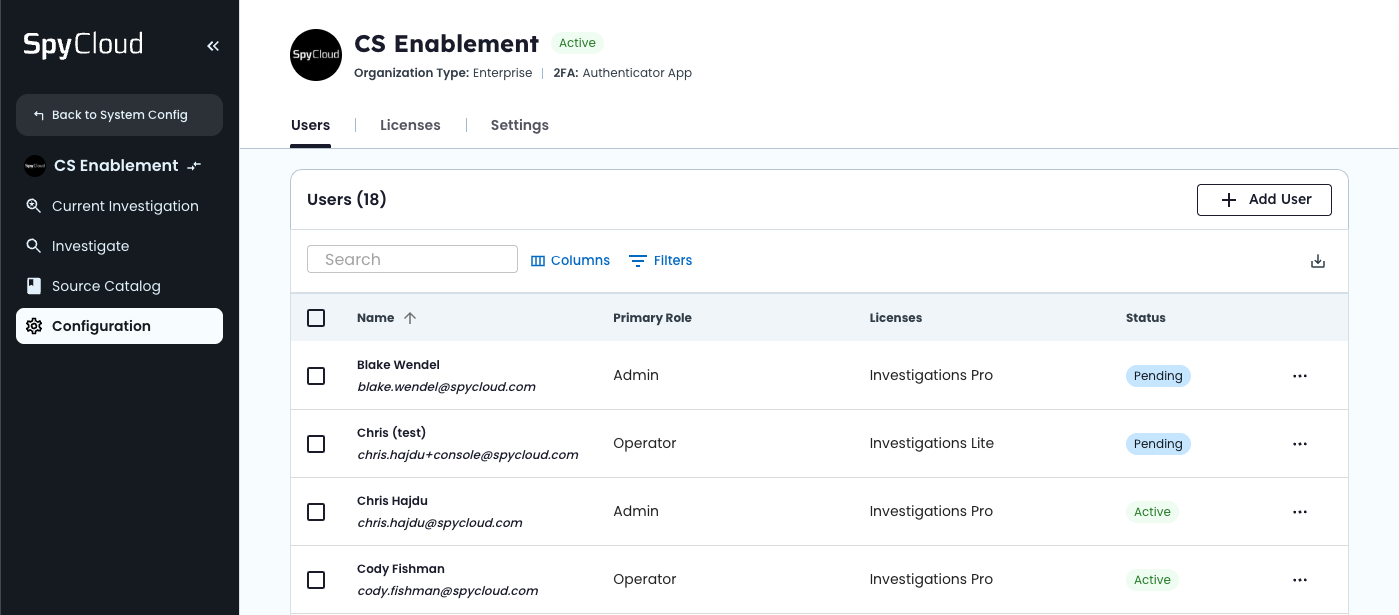
👇SEAT TOGGLE
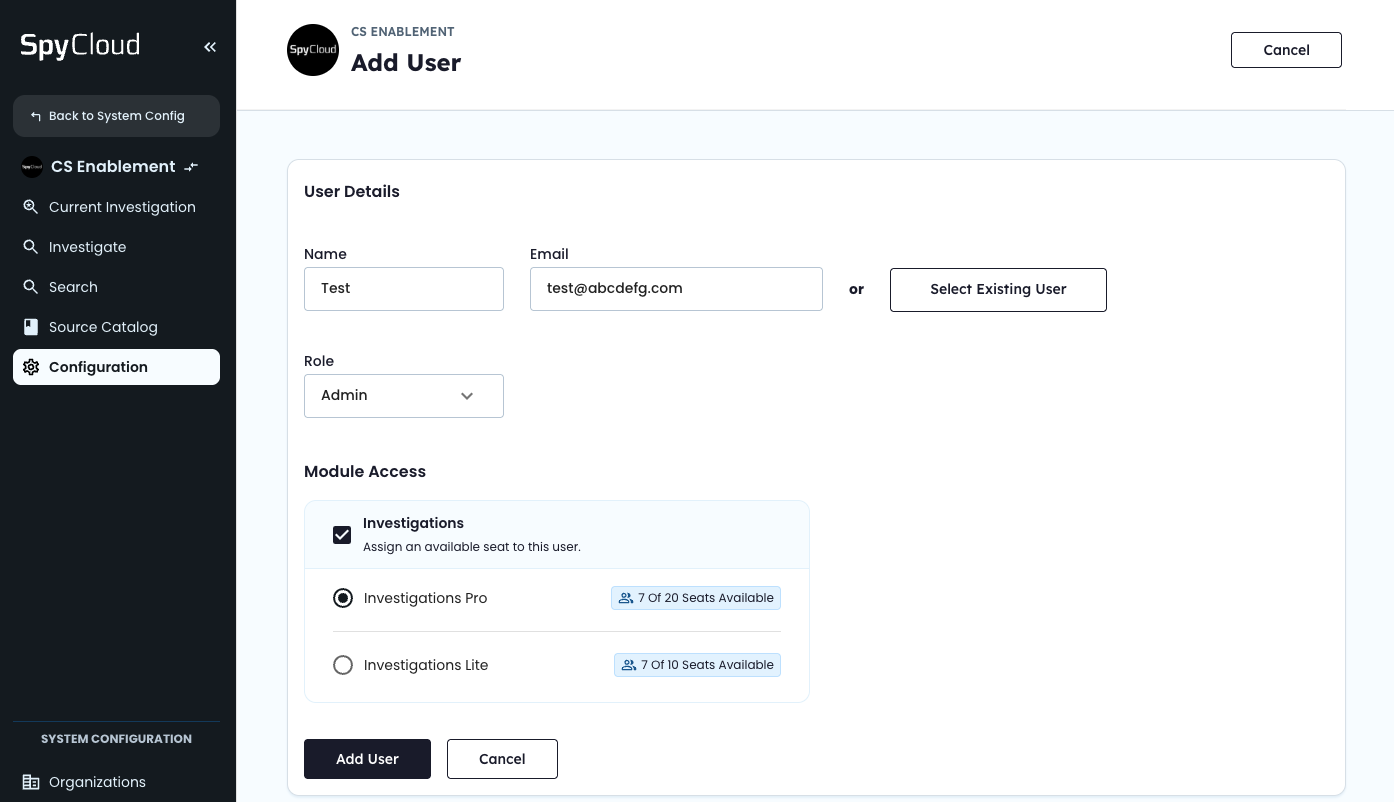
🔁 Reassigning Seats
Prerequisite: Admin Role
- From
Configuration → Users, locate the user holding the seat - Click the ⋯ Options button at the end of the row and select Edit
- In the license toggles, uncheck the assigned tier to free the seat
- Click Save Changes
👇CHOOSE LICENSE
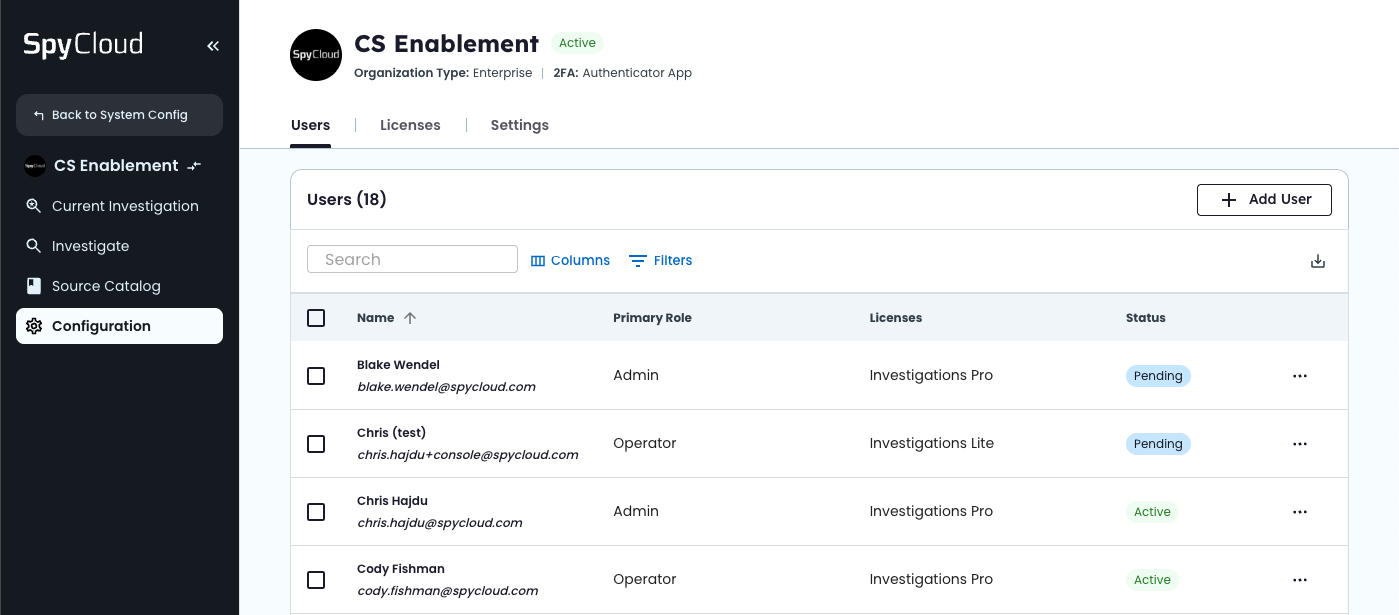
👇REASSIGN
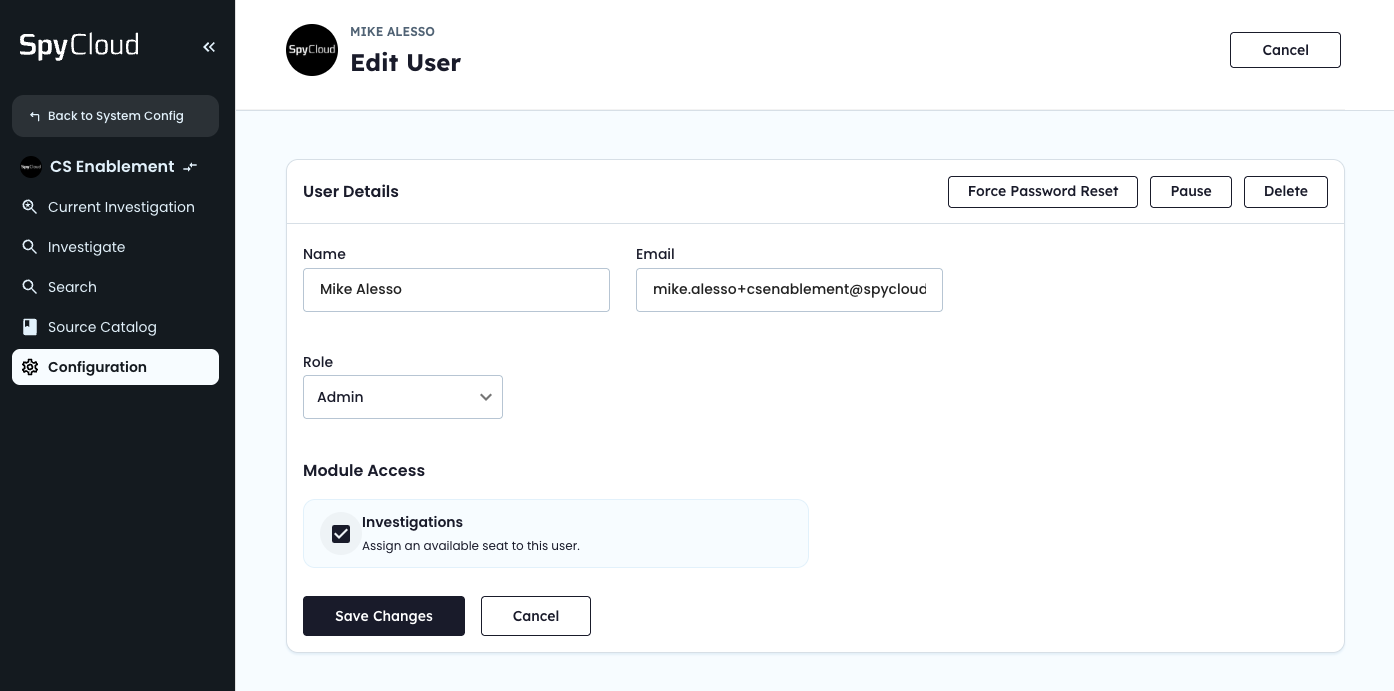
Then reverse the process for the user you wish to grant the license and save your changes.
Updated 29 days ago