Advanced | Configuring Okta
As an additional remediation action, ADG can send a password reset to Okta instead of performing it directly in AD.
NOTE
This is useful if your organization uses Okta for identity management and wants password resets handled in Okta.
🛠️ Accessing Okta Settings
Navigate to Advanced Settings → Okta in the left-hand navigation.
From the Okta Configurations List page, you can:
- View existing Okta configurations
- Add a new configuration
- Edit or delete an existing configuration
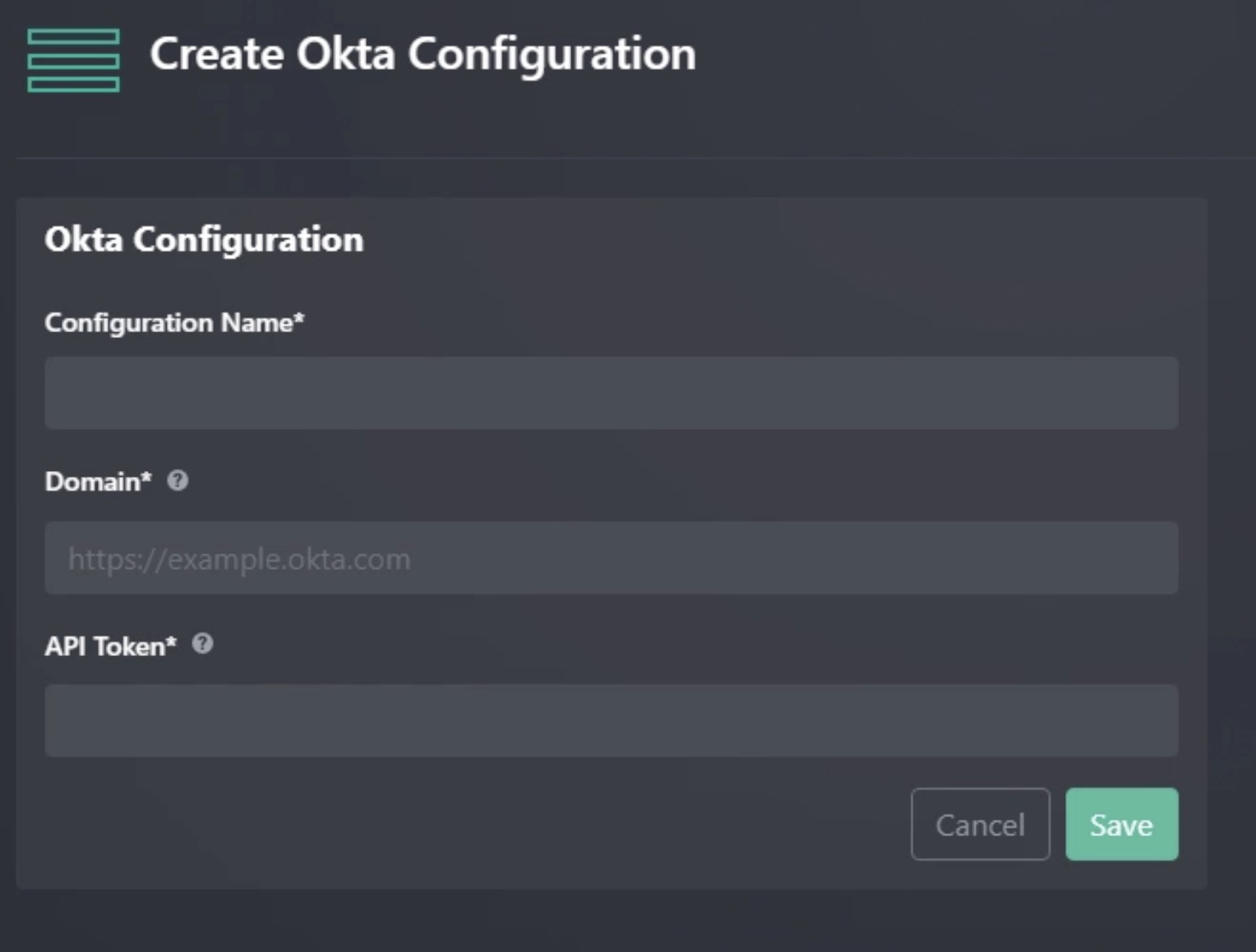
➕ Adding an Okta Configuration
- Click Add
- Enter a Configuration Name
- This name appears as “Match Actions” in Remediation Policies
- Example: Okta Password Reset (Dev) or Okta Password Reset (Prod)
- Enter your Domain (e.g.,
https://example.okta.comorexample.okta.com) - Enter your API Token (generated in the Okta Admin Console)
🔑 API Token Requirements
- Generate an API Token in the Okta Admin Console
- Token must have permissions to:
- View users and their details
- Reset user passwords
👉 For details on creating tokens and required permissions, see Okta Documentation.
✅ Using Okta in Remediation Policies
Once configured, your Okta setup(s) will be available as an action option in Remediation Policies.
This allows ADG to reset passwords in Okta instead of directly in Active Directory.
Updated 6 months ago